Magic Keyboard with Touch ID and Numeric Keypad – Apple – Black Keys
$199.00
Apple Magic Keyboard with Touch ID and Numeric Keypad – Features Touch ID, wireless connectivity, and a sleek design. Enjoy enhanced security and productivity. Related keywords: Mac, Apple Silicon, US English, Black Keys.
Out of stock
Introducing the Magic Keyboard with Touch ID—your ultimate typing companion that seamlessly blends comfort, precision, and security. Experience fast, easy, and secure authentication for logins and unlocking your Mac with the integrated Touch ID feature. Say goodbye to passwords and hello to streamlined access.
Designed for an exceptional typing experience, the Magic Keyboard with Touch ID and Numeric Keypad boasts an extended layout that enhances productivity. Enjoy smooth document navigation with dedicated controls for quick scrolling, paired with full-size arrow keys that make it perfect for gaming and casual browsing. The addition of a numeric keypad is ideal for those who frequently work with spreadsheets or finance applications, making calculations effortless.
This wireless keyboard is not only a powerhouse of functionality but is also a marvel of engineering. Equipped with a rechargeable battery, it offers approximately a month or more of usage on a single charge, ensuring that you stay productive without the hassle of constant recharging.
Lightweight at just 1.37 pounds and compact with dimensions of 17.6 x 5.04 x 0.75 inches, it fits perfectly into your workspace, providing both style and substance. Wherever you choose to work, this keyboard enhances your setup with its sleek design and advanced technology.
Available under model number MXK83LL/A, the Magic Keyboard with Touch ID is the ideal choice for anyone seeking a modern, efficient, and user-friendly keyboard. Elevate your computing experience with Apple’s innovative design and unmatched functionality.
| Product Dimensions | 17.6 x 5.04 x 0.75 inches |
|---|---|
| Item Weight | 1.37 pounds |
| Manufacturer | Apple |
| Language | English |
| Country of Origin | China |
| Item model number | MXK83LL/A |
| Batteries | 1 Lithium Ion batteries required. (included) |
| Date First Available | October 28, 2024 |
2421 reviews for Magic Keyboard with Touch ID and Numeric Keypad – Apple – Black Keys
Add a review Cancel reply
Related products
Wireless Keyboards
Logitech G515 TKL Gaming Keyboard – Logitech, Wireless, RGB, Low Profile
Wireless Keyboards
Razer Pro Type Ultra Wireless Mechanical Keyboard – Silent Switches
Wireless Keyboards
Epic Wireless Keyboard and Mouse Bundle by JLab – Wireless Convenience
Wireless Keyboards
MK835 Wireless Ergonomic Keyboard Mouse Combo – Split Design, Rechargeable
Wireless Keyboards
ProtoArc EK01 Plus Backlit Ergonomic Wireless Keyboard with Wrist Rest
Wireless Keyboards
ProtoArc EKM01 Ergonomic Wireless Keyboard Mouse Combo – Split Design, Rechargeable
Wireless Keyboards
EPOMAKER F108 Wireless Mechanical Gaming Keyboard with RGB Backlight
Wireless Keyboards
Logitech MX Keys S Combo (Wireless Keyboard and Mouse) – Logitech, Customizable Illumination


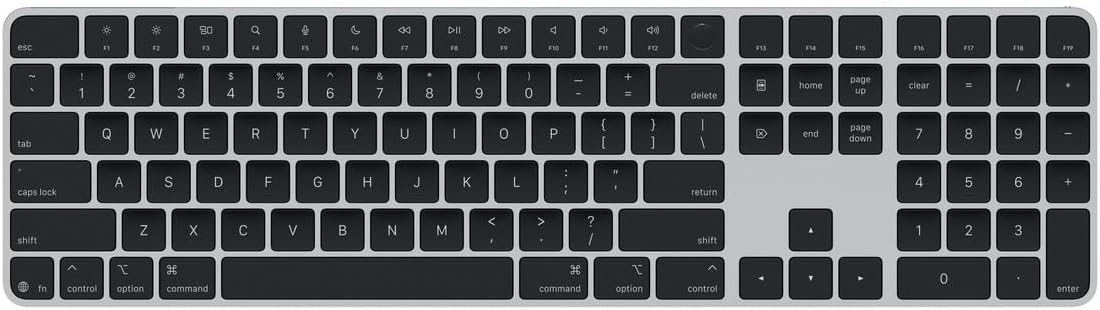














Brandon Shi –
I’m very satisfied with this keyboard. All functionality works well for me. TouchID is nice to have when unlocking my computer or as a substitute for entering passwords. When comparing this keyboard to the iMac Touch ID keyboard from 2021, the older keyboard seems more precise with less key motion for pressing and side to side movement than this newer keyboard. But, I would not hesitate to purchase the newer keyboard if given a choice.
Chi Guy –
The Apple Magic Keyboard is fantastic! The typing experience is smooth and responsive, with just the right amount of key travel. The addition of Touch ID is a game-changer—logging in and making purchases with a fingerprint is so convenient. I also love having the numeric keypad, which makes it ideal for spreadsheets and data entry. The battery life is impressive; I only need to recharge it every few weeks, even with daily use. It connects easily over Bluetooth without any lag, keeping my workspace cable-free. If you’re an Apple user looking for a premium, efficient keyboard, this one’s a perfect choice.
Pros:
Touch ID for secure logins and purchases
Comfortable typing experience with responsive keys
Numeric keypad, great for productivity
Long-lasting battery life
Wireless Bluetooth connectivity for a clutter-free workspace
Cons:
Higher price compared to other keyboards
Only fully compatible with macOS
LC from British Columbia –
Instructions were super easy, set up was a breeze. And it came with 95% battery which was a pleasant surprise!
sky –
Another solid Apple product. It connects quickly and stays connected to my laptop. I cannot get the fingerprint sensor to work as I hoped. I researched this and it might be because I am not using a modern enough processor in my laptop. It would be nice if the description stated what models and years the fingerprint sensor works with. I cannot fault the keyboard for that feature not working so I gave it five stars.
tweber2 –
Likes:
Beautiful Design: The Magic Keyboard has a sleek, minimalist design that complements my Apple devices perfectly. It looks great on my desk and adds a touch of elegance to my workspace.
Excellent Quality: The build quality is outstanding, as expected from Apple. The keyboard feels durable and well-constructed.
Key Travel and Feel: The key travel and tactile feedback are just right. Typing on this keyboard is a pleasure, with just the right amount of click sound.
TouchID: I came from the Satechi X3 Slim, which was much cheaper and almost as good in many areas. However, the TouchID on the Magic Keyboard is worth the upgrade. It’s a huge difference compared to having to reach over and use the MacBook’s keyboard when it’s docked. The convenience of quickly unlocking my Mac and authorizing payments with a touch is invaluable.
Dislikes:
Lack of Risers: I wish it had risers to lift the front of the keyboard just a bit. This would improve the typing angle and overall comfort.
Price: The keyboard is expensive. While it offers excellent features and quality, the cost may be a consideration for some.
Others have praised the Magic Keyboard for its easy connectivity, battery life, and overall performance. The TouchID feature is frequently highlighted as a significant advantage, especially for those using their Mac in clamshell mode. Some are upset about no backlighting and lightning cord charging. I concur with them on all accounts, but ultimately the pros outweigh the cons.
It’s the best keyboard choice for Mac. If you don’t mind the budget, you won’t regret getting one.
Arctic –
Love the Touch ID addition. Keyboard feels great and it is of great quality. It also looks more modern (I got the black keys one). Battery life yet to be proven as I just got it. This is the reason why I got rid of my Logitech one as it no longer charges. Hope the battery life and duration of each charge is as advertised by Apple
JLee –
The media could not be loaded.
The Magic Keyboard with Touch ID is a must-have for any Mac user with Apple Silicon! The sleek black keys give it a premium look, and the typing experience is incredibly smooth and comfortable. The built-in Touch ID is a game-changer—it makes logging in and making secure purchases so much faster and easier. It’s also compact and wireless, which keeps my workspace clean and clutter-free. Overall, this keyboard combines style, functionality, and convenience perfectly. If you’re looking to upgrade your setup, this is absolutely worth it!
tweber2 –
This keyboard is so good. I have tried mechanical keyboards, and the one that came closest is the Nuphy Air75. The Magic Keyboard takes the trophy for me every time. It’s the low-profile keys, the Touch ID access, the build quality, and the sleek design that set it apart. I would say the one thing I would really like is if it had a backlight with brightness control; that would give it a nice touch, but it’s not a deal breaker for me since I always have some sort of light source when I’m at my desk. Some other details, I use this for everyday work, development, and for gaming (Windows & Mac), and this keyboard fits my needs for all those things.
Pros ✅
• Low-profile keys
• Touch ID access
• Excellent build quality
• Sleek design
• Overall preferred over mechanical alternatives (In my opinion – easy to type on)
Cons ❌
• Lacks backlight with brightness control
choppersrule –
There’s a reason apple products work so well with other products. Very happy with this purchase, use it every day.
Xavier W. –
Pricey but works perfectly. I like the Touch ID feature.
Art By Feht –
The Magic Keyboard with Touch ID and Numeric Keypad is an absolute must-have for Mac users, especially those with Apple Silicon. The Touch ID integration makes logging in and authenticating purchases effortless while keeping security top-notch.
Typing feels buttery smooth with responsive, low-profile keys, and the full-sized numeric keypad is perfect for anyone who works with numbers. The Bluetooth connection is flawless, and the battery lasts for weeks on a single charge.
The black keys give it a sleek, modern aesthetic, and it pairs instantly with my MacBook and Mac Studio. While it’s on the pricier side ($199), the quality, security, and seamless Mac integration make it worth every penny.
If you need a premium keyboard that enhances productivity and security, this is the one to get!
Dan Sadowski –
This product works well and I am happy with it. It has a very low profile/footprint, so even with the numeric pad it does not take up too much room. If you think you will use the numeric pad don’t be shy about buying it. The keyboard still looks great even though its wider, and really doesn’t feel like it takes up much room at all. The keys are very satisfying, comparable to the older MacBook pros. The battery life has been decent so far uses roughly 2-4 % per day, i leave it on at all times. Pairing with mac mini was brainlessly simple, the mac found it right away.
I really love the biometric finger print lock/unlock. I am using this in conjunction with a mac mini M1 and it works great! A half second of delay to unlock does not bother me, it’s faster than typing my password.