Apex Pro TKL Wireless Keyboard + SteelSeries + OmniPoint 3.0 Switches
$269.99 Original price was: $269.99.$229.99Current price is: $229.99.
SteelSeries Apex Pro TKL Wireless Gen 3 – OmniPoint 3.0 switches, adjustable actuation, rapid trigger, game presets. Enjoy ultimate speed and precision! Gaming keyboard, mechanical switch, wireless.
Out of stock
Introducing THE WORLD’S FASTEST KEYBOARD—the Apex Pro TKL Wireless Gen 3 from SteelSeries. Engineered for the ultimate gaming experience, this keyboard pushes performance boundaries with cutting-edge OmniPoint 3.0 switches, featuring revolutionary Hall Effect technology. With 20x faster actuation and 11x quicker response time, gamers can elevate their play with precision like never before, thanks to 40 customizable levels of actuation.
Gain a competitive advantage instantly with game-ready presets through GG QuickSet—tailor your settings in just a few clicks for any title. Prepare for a responsive gaming experience with reduced latency; the Rapid Trigger and Rapid Tap features ensure that every keypress registers faster, enhancing your gameplay and improving your accuracy.
Take control of your gaming environment with Protection Mode, a SteelSeries exclusive that safeguards against accidental key presses by reducing the sensitivity of surrounding keys when a target key is pressed. Stay fully immersed without distractions, utilizing the OLED Smart Display as your digital command center for customizable settings at a glance.
The Apex Pro TKL Wireless Gen 3 provides unparalleled connectivity with its Quantum 2.0 Dual Wireless technology. Opt for lag-free 2.4GHz for intense gaming or switch to Bluetooth for seamless connection with other devices, ensuring you stay connected wherever you go.
Lightweight yet robust at just 4.27 pounds and compact at dimensions of 17.36 x 8.86 x 2.72 inches, it’s designed for both performance and portability. Powered by a single included Lithium Ion battery, the keyboard delivers efficient power management to keep you in action longer.
Unleash your full gaming potential with the SteelSeries Apex Pro TKL Wireless Gen 3—the keyboard designed to leave competitors in your dust. Whether you’re a casual gamer or a competitive pro, experience a new realm of speed and precision that’s truly redefining gaming.
| Brand | SteelSeries |
|---|---|
| Item model number | Apex Pro TKL Wireless Gen 3 |
| Hardware Platform | PC |
| Item Weight | 4.27 pounds |
| Package Dimensions | 17.36 x 8.86 x 2.72 inches |
| Color | Single-Coloured |
| Power Source | Battery Powered |
| Batteries | 1 Lithium Ion batteries required. (included) |
| Manufacturer | SteelSeries |
| Country of Origin | China |
| Date First Available | September 24, 2024 |
6624 reviews for Apex Pro TKL Wireless Keyboard + SteelSeries + OmniPoint 3.0 Switches
Add a review Cancel reply
Related products
Wireless Keyboards
Corsair K100 AIR Wireless Mechanical Gaming Keyboard – Ultra-Thin RGB
Wireless Keyboards
Logitech G515 TKL Gaming Keyboard – Logitech, Wireless, RGB, Low Profile
Wireless Keyboards
Logitech Ergo K860 Wireless Keyboard + Logitech + Ergonomic Design
Wireless Keyboards
EPOMAKER F108 Wireless Mechanical Gaming Keyboard with RGB Backlight
Wireless Keyboards
ProtoArc EKM01 Ergonomic Wireless Keyboard Mouse Combo – Split Design, Rechargeable
Wireless Keyboards
Logitech MX Mechanical Keyboard – Wireless, Backlit, Tactile Quiet Switches
Wireless Keyboards
Razer Pro Type Ultra Wireless Mechanical Keyboard – Silent Switches
Wireless Keyboards
Logitech ERGO K860 Keyboard & Lift Mouse, Wireless, Ergonomic, Graphite








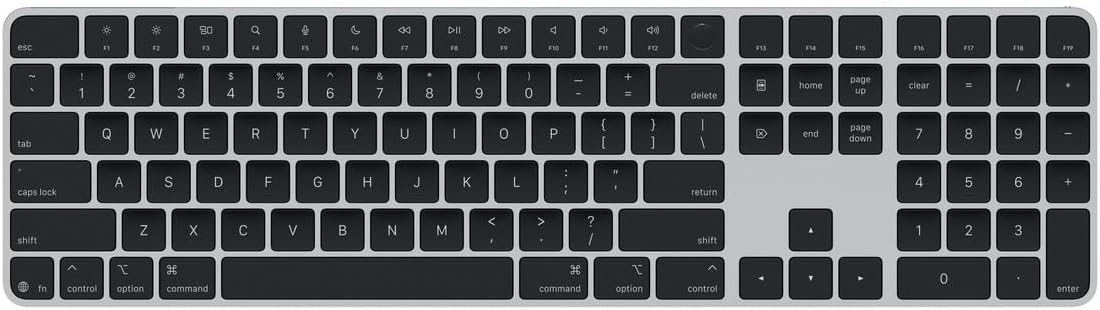









Xenon1998 –
As someone aiming for a keyboard meant for typing quickly, this became my daily-driver in a short while. The build quality is the highest of any keyboard I own and that includes my HHKB. Changing the actuation of keyboard makes it so that I can type without feeling fatigued or pain in my fingers as I don’t have to fully press down the keys. The key caps feel great and I love the sound made from the aluminum case when bottoming out the keys. RGB shines through the keycaps extraordinarily well. The wrist pad is comfortable and magnetic. The key wobble is minimum and the keyboard is very durable.
Clutch_Lux –
Hochwertige Tastatur die überzeugt.
Jede Taste einzeln einstellbar,Druckpunkt und Farbe.
Leise auch wenn es mal Hecktisch beim Arbeiten/Zocken wird.
Ich als Gamer bin mehr wie überzeugt!
Klare Kaufempfehlung zum fairen Preis.
Peter –
Very responsive for pure FPS gaming.
Clutch_Lux –
‘
Dru rivera –
The SteelSeries Apex Pro TKL HyperMagnetic is hands down one of the best gaming keyboards I’ve ever used! The build quality is outstanding, with a solid aluminum frame that feels premium and durable. Every keypress is smooth, responsive, and satisfying, whether I’m gaming or typing. The adjustable actuation is a game-changer, allowing me to customize key sensitivity to fit my playstyle perfectly.
✅ Pros:
Premium Build Quality – The aluminum frame makes it feel solid and high-end. No flex or cheap plastic feel.
Smooth & Satisfying Typing – The magnetic switches feel buttery smooth and make both gaming and typing a joy.
Adjustable Actuation – Being able to tweak the sensitivity per key is an awesome feature, especially for fast-paced games.
Compact & Sleek – The TKL design saves space while still feeling comfortable to use.
⚠️ A Small Warning:
SteelSeries Software Isn’t the Best – Compared to Razer Chroma, the SteelSeries GG software isn’t as intuitive. I found it more frustrating than helpful, so I just opted not to use it. Thankfully, the keyboard works amazingly right out of the box, even without software tweaks.
🔥 Final Thoughts:
If you’re looking for a high-quality, ultra-responsive gaming keyboard with an amazing feel and top-tier build, this is 100% worth it. The software isn’t as user-friendly as Razer’s, but honestly, the keyboard is so good you don’t even need it. Highly recommend! 💯🔥
erick r. –
Score: 9.6/10
The SteelSeries Apex Pro Mechanical Gaming Keyboard represents a significant leap forward in the realm of gaming peripherals. This product, with its unique adjustable actuation switches and extensive feature set, secures an outstanding score of 9.6 out of 10.
The Apex Pro’s star feature is undoubtedly its OmniPoint adjustable switches. These switches allow you to alter the actuation point to anywhere between 0.4mm to 3.6mm, catering to your specific typing or gaming needs. Whether you want lightning-fast actuation for rapid in-game responses or a deeper actuation for typing accuracy, the Apex Pro provides an unmatched level of customization.
This keyboard also impresses with its robust build quality. The aircraft-grade aluminum frame is sturdy, designed to withstand intensive usage and providing a solid base for the keys. The keyboard also features an appealing aesthetic, with a clean, minimalist design that can fit into any gaming or working setup.
The Apex Pro’s RGB illumination is another standout feature. Each key is individually backlit, and the colors are vibrant and crisp. Combined with the SteelSeries Engine software, you can customize lighting to a remarkable degree, from solid color schemes to complex, reactive effects.
Extra features like a USB passthrough, a detachable magnetic wrist rest, and dedicated multimedia controls further enhance the user experience. The keyboard also includes a small OLED Smart Display that can show game info, Discord messages, and more, adding a touch of convenience and novelty to your gaming sessions.
However, despite its numerous strengths, the Apex Pro may have a couple of minor drawbacks for some users. Its premium features come with a high price tag, which may be a deterrent for those on a tighter budget. Additionally, while the adjustable actuation is an excellent feature, it might take some trial and error to find your optimal setting.
In conclusion, the SteelSeries Apex Pro Mechanical Gaming Keyboard is a top-tier product for any serious gamer or typist. Its unique adjustable actuation switches, robust build, personalized RGB lighting, and thoughtful additional features make it a standout choice. While it comes at a premium price and may require some fine-tuning, the Apex Pro offers unmatched customization and quality that make it well worth the investment.
P-Town Cracker –
When a rogue Win 10 update took out my Gskill KM780 RGB unexpectedly, I had to pull the trigger fast on a new KB instead of having to endure using my spare membrane board. After a solid day of research, I took a chance on the Apex Pro.
Coming from Cherry MX Browns, I had some reservations about OmniPoint. The Browns have a tactile point which I liked. I had tried MX Reds, and wasn’t a fan of the linear feel. With these Omni switches being linear, I was unsure but somehow compelled to pass on the Apex 7 with MX Browns and go Pro. TBH, I was half expecting to return it. Needless to say…. I was surprised when I hooked this up!
First off… dat switch. Wow. SUPER smooth. The inherent scratchiness of linear MX switches is GONE. It feels like the keycaps are just sort of floating over the brushed aluminum base. The adjustment ability is unique compared to most mechanical boards, bringing a true Hall Effect switch to people. (Look up Hall Effect… gets a little complex for explanation here, but very cool) Actuation can be adjusted from a light brush on the keys (probably overkill) to making the switch bottom out completely. This can also be done on a per key basis. Lot of range to play with!
Another key strength… the RGB lighting. Its nothing short of fantastic. The raised caps let the bright and vibrant lighting spill over the board itself, creating a very cool and clean lighting effect. Even for those who don’t much care about RGB lighting, it’s very tastefully done here.
Typing is unreal. I spent 15 mins just typing random weirdness on a word doc just for them feels when I first hooked it up. And for some reason, I find myself with a lot less errors compared to old board with the Browns. I’d commonly get keypress duplication (as if I held the key down) with that switch, and with these Omni switches, it doesn’t happen anymore. Of course, these Omni switches are much quieter than the tactile Browns given their linear nature.
Not much bad to say here. Some minor gripes would be somewhat “meh” software from Steelseries and the keycaps being ABS instead of something like double-shot PBT caps. The latter feel much sturdier and more premium, and I suppose one could buy some PBT caps if it was a huge issue. Not sure how that would affect the lighting though. The small B&W OLED screen in the upper right doesn’t add much in reality, but its kind of a geeky fun thing that you can customize with whatever you want. It does have some functionality with brightness and other features, which is nice to have versus having to use the software. Also, only the primary keys have Omni switches. All the F keys, num pad, and extra function keys are on a generic linear switch that feels good enough. Would be nice to have all keys on omni switches, but it makes sense from a cost perspective and isn’t a big deal to me.
All in all, fantastic keyboard that towers over my old Gskill in every respect. I really wish MS terrible updates hadn’t bricked old board, but I guess things happen for a reason. If you have the cash and want a great analog-based mechanical keyboard with adjustable hall effect switches…. this is the one for you. Very hard to fault this board. Steelseries done good here.
Dayana Cely –
This keyboard is very durable and of good quality. It has beautiful colors and lights that my son loves, although the keys are a bit noisy. Despite that, I think it’s worth the price because it has greatly improved his gaming experience.
erick r. –
Es una chulada de teclado la neta, el mejor teclado que hay hasta la fecha sin duda alguna, yo le cambié las teclas por unas verdes ya que sr ve perron