Wireless Comfort Desktop 5050 (AES) – Microsoft – Keyboard and Mouse
$190.99
Microsoft Wireless Comfort Desktop 5050 with AES – Ergonomic keyboard and mouse combo with advanced encryption, enhancing comfort and security for seamless productivity.
Experience unparalleled comfort and functionality with the Microsoft Comfort Curve Wireless Keyboard. Designed to promote natural wrist posture, this ergonomist-approved keyboard ensures that you can work efficiently while minimizing strain and discomfort during prolonged typing sessions. The built-in palm rest provides essential support that helps straighten and stabilize your wrists, allowing for a more relaxed typing experience.
With its wireless design, you can bid farewell to tangled cables and enjoy the freedom to move around your work area without restrictions. The sleek black finish complements any workspace, while the compact dimensions (2 x 8.5 x 21.5 inches) make it an ideal fit for both home and office environments. Weighing only 2.99 pounds, this keyboard is lightweight and portable, making it easy to relocate as needed.
Powered by four AA batteries (included), the Microsoft Comfort Curve Keyboard is both reliable and convenient, ensuring you can stay focused on your tasks without worrying about frequent battery changes. Whether you’re writing documents, navigating spreadsheets, or engaging in online activities, this keyboard offers the perfect blend of comfort and usability.
Elevate your productivity and comfort with the Microsoft Comfort Curve Wireless Keyboard—a thoughtful investment in your workspace that supports your well-being and enhances your typing performance.
| Brand | Microsoft |
|---|---|
| Item model number | PP4-00002 |
| Operating System | Microsoft |
| Item Weight | 2.99 pounds |
| Product Dimensions | 2 x 8.5 x 21.5 inches |
| Item Dimensions LxWxH | 2 x 8.5 x 21.5 inches |
| Color | Black |
| Power Source | Battery Powered |
| Batteries | 4 AA batteries required. (included) |
| Manufacturer | Microsoft |
| Is Discontinued By Manufacturer | No |
| Date First Available | February 23, 2012 |
420 reviews for Wireless Comfort Desktop 5050 (AES) – Microsoft – Keyboard and Mouse
Add a review Cancel reply
Related products
Wireless Keyboards
Logitech ERGO K860 Keyboard & Lift Mouse, Wireless, Ergonomic, Graphite
Wireless Keyboards
Logitech G515 TKL Gaming Keyboard – Logitech, Wireless, RGB, Low Profile
Wireless Keyboards
ProtoArc EK01 Plus Backlit Ergonomic Wireless Keyboard with Wrist Rest
Wireless Keyboards
Epic Wireless Keyboard and Mouse Bundle by JLab – Wireless Convenience
Wireless Keyboards
Apex Pro TKL Wireless Keyboard + SteelSeries + OmniPoint 3.0 Switches
Wireless Keyboards
Magic Keyboard with Touch ID and Numeric Keypad – Apple – Black Keys
Wireless Keyboards
Razer BlackWidow V4 Mini Wireless Keyboard + Razer + Orange Switches
Wireless Keyboards
Razer DeathStalker V2 Pro Keyboard – Razer – Low Profile Clicky Switches










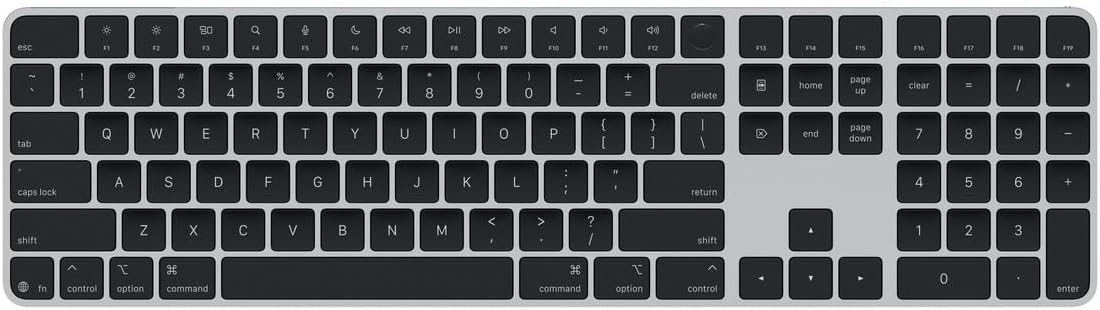

C. Ray –
Good battery life and easy to install
Wes –
The hdmi flash drive wireless connecter does not work. The keyboard and mouse work fine because I have the same keyboard at work. I used my hdmi flash drive to check them. Also, missing 2 of the plastic stand pieces for the keyboard.
Drew –
Suffice it to say, yes, they wear out (especially, the mouse) but I can’t live without them. SO comfortable for long typing sessions, my wrists never get tired. Pretty quiet on the typing (dampened/smooth keyboard action). Batteries seem to last a reasonably long amount of time too.
About the only thing I’d change is to offer this same keyboard/mouse combo without the dongle — just make it completely, uh, bluetooth. Not possible? I have another MS mouse that’s bluetooth (dongle-less) so wondering if it’s not possible for a keyboard…for some reason?
Anyway, great wireless keys/mouse combo.
David –
Since Microsoft discontinued this keyboard a while ago (yet another instance of Microsoft terminating a good product), I was suspicious of the listing. But since I really like the keyboard, I thought I would try, and it specifies free returns.
The box looks to have the original seal, all the internal packaging, plastic wrap pieces on the ends of the keyboard and pamplets. The included AA batteries are in fine shape (1.6v – nominally 1.5v). Both keyboard & mouse work with the provided USB dongle. All the keyboard keys function as well as the mouse buttons.
Looks like someone found some forgotten pallet in a warehouse or some such thing and figured out they had a treasure trove. Thus the very high price. For me it was worth the price, as it works very well with my mobility issues, and I just ordered a couple additional spares.
I previously was ripped off by an ebay seller who pawned off a used keyboard/mouse set, wherein the mouse was not matched with the dongle. So if you want this model, might as well get the real unused thing.
biff –
I’ve used this model keyboard for years. I used it so long some of the letters wore off and it was filthy (I tend to snack in my office 🙁 ). And finally, the mouse started getting unreliable, it wouldn’t always register a click.
But I love this keyboard and mouse. I love the touch, I love the size, shape and buttons of the mouse, I love the ergonomics and I especially love the battery life. SO I was very please to discover that Microsoft still sells the exact same keyboard – and I bought another.
It’s not the cheapest keyboard on Amazon but I think the quality is worth it.
Arpster –
Had a Logitech wireless keyboard and mouse that never seemed to work all of the time. Switched back to hard wire, and over enough years because frustrated with all the cables on my desk. Switched back to wireless and bought this Microsoft kit. I have had other Microsoft wireless kits before, and more ergonomic. However I do like this one. I really like the mouse. Typical mouse, however the scroll wheel is super smooth. It just glides along. When researching this becomes important, and became the most noticeable improvement in this kit. I am buying this kit again for my bride.
Trickypants –
I don’t write reviews, but this one means something to me.
This is the keyboard/mouse wireless combo that has been a part of my life for at least 15 years. The slight ergonomic angle to the keyboard, the larger sized mouse (I’m big and most mice (?) feel dainty in my hand. The keyboard has great reflex to the keys and feel comfortable in almost any position (desk, lap, etc). I bought a $26 version that looked like a comparable version, but within 20 minutes of using it I gladly ordered this one again – and I’ve only had it for a few hours and I’m already ecstatic with my decision.
It works for me, obviously, and I think it may work for you. Also, there’s a new function from this version I bought that I’m intrigued to try – and see if it makes it break – pressing the mouse wheel to the right or left lets you scroll to the right or left of things like spreadsheets. Nice!!!
Drew –
It’s early, as I’ve just recently made the purchase, but as they say, so far so good! Thus far it’s exactly what I was hoping for. I’ve got a bout of carpel tunnel that comes and goes. Fortunately it’s not chronic and comes and goes. That said, safety first, hence I purchased this product due to price, reviews and brand recognition. Very pleased with the styling, the size, the product build and materials, as well as the performance. Like I said, it’s still early but so far there are no downsides. Very pleased.