ProtoArc EKM01 Ergonomic Wireless Keyboard Mouse Combo – Split Design, Rechargeable
$103.99 Original price was: $103.99.$99.99Current price is: $99.99.
ProtoArc Ergonomic Wireless Keyboard Mouse Combo EKM01 Plus offers split design, wrist rest, multi-device support, and rechargeable features for comfortable use. Ideal for Windows/Mac.
Out of stock
Experience premium comfort and productivity with the Full-Size Ergonomic Wireless Keyboard and Mouse Combo by ProtoArc. Meticulously designed with a full-size layout, curved and split keyframe, this keyboard positions your wrists and forearms in a natural, relaxed posture to mitigate strain. The scooped keys contour perfectly to your fingertips, ensuring quick and responsive typing for all-day tasks.
Enhancing your typing experience further, the cushioned wrist rest features a soft memory foam layer that provides exceptional support, reducing wrist bending compared to standard keyboards. With adjustable tilt legs, you can effortlessly position your keyboard for optimal comfort whether you are seated or standing.
Seamlessly connect to up to three devices with the ergonomic wireless combo, utilizing a USB receiver or Bluetooth. Easily switch between devices with the press of a button, making this keyboard and mouse duo compatible with Windows 7/8/10, Mac OS X 10.12, and Android 4.3 or higher.
The ergonomic wireless mouse boasts a sculpted design with a palm and thumb rest, promoting proper wrist alignment and significantly decreasing wrist strain. With a 2000 DPI sensitivity, enjoy precise control, while the added forward and backward buttons enhance your web browsing experience.
Both the keyboard and the mouse are equipped with a rechargeable 500mAh lithium battery for convenient power management. Recharge via the included Type-C cable and take advantage of the auto sleep mode that activates after 30 minutes of inactivity for further energy efficiency.
Please note that while this full-size ergonomic keyboard and mouse combo enhances work efficiency, it does occupy a larger workspace. The keyboard dimensions are 20.75 inches in length and 11 inches in width; we recommend measuring your desk dimensions to ensure a perfect fit. Elevate your workspace with the ProtoArc EKM01 Plus and prioritize your comfort and productivity today.
| Package Dimensions | 20.5 x 12.5 x 2.5 inches |
|---|---|
| Item Weight | 4.19 pounds |
| Item model number | EKM01 Plus |
| Date First Available | October 19, 2024 |
| Manufacturer | ProtoArc |
| Country of Origin | China |
13 reviews for ProtoArc EKM01 Ergonomic Wireless Keyboard Mouse Combo – Split Design, Rechargeable
Add a review Cancel reply
Related products
Wireless Keyboards
TrackPoint Keyboard II (Bluetooth) – Lenovo – US English 4Y40X49493
Wireless Keyboards
Razer Pro Type Ultra Wireless Mechanical Keyboard – Silent Switches
Wireless Keyboards
MK835 Wireless Ergonomic Keyboard Mouse Combo – Split Design, Rechargeable
Wireless Keyboards
Corsair K100 AIR Wireless Mechanical Gaming Keyboard – Ultra-Thin RGB
Wireless Keyboards
Corsair K65 Plus Wireless Mechanical Gaming Keyboard – RGB, PBT Keycaps
Wireless Keyboards
EPOMAKER F108 Wireless Mechanical Gaming Keyboard with RGB Backlight
Wireless Keyboards
Logitech Ergo K860 Wireless Keyboard + Logitech + Ergonomic Design
Wireless Keyboards
Magic Keyboard with Touch ID and Numeric Keypad – Apple – Black Keys















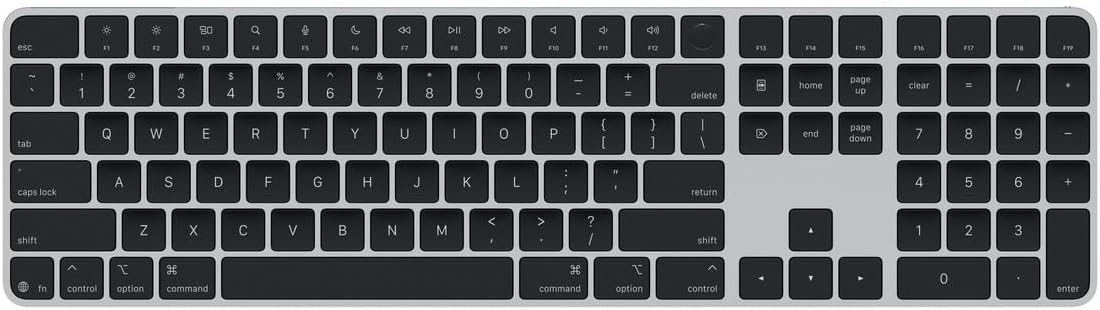
YYCFam –
ITEM REVIEWED : ProtoArc EKM01 Ergonomic Wireless Keyboard + Mouse
____________________________________________________________________________________________
This keyboard is quite similar to the Logitech K860 but at a much lower price. It comes in VERY PROFESSIONAL (high end appearance) packaging. Included is the ergonomic keyboard, ergonomic mouse, USB receiver/transmitter (attached to back of the keyboard), one USB-C cable for charging, a double sided Quick Start Guide cardboard sheet and a very comprehensive “User Manual” (The manual in my package was in English and German only). Also included was a very friendly thank you card with contact information if you had comments or wanted help. This was refreshing, you don’t see that very often – At first I was thinking of reducing my rating by one star because of the lack of French version manuals for Canada … however given the very nice and polite thank you and contact information for assistance I decided not to. If I needed French instructions I feel that contacting support would be able to get me one (although I did not try to find out).
Both the keyboard and mouse can be connected using the USB receiver/transmitter module (communication between USB dongle and keyboard or mouse via Wi-Fi OR via Bluetooth. Both keyboard and mouse allow 2 Bluetooth computers/devices to be attached. The manual suggests that you could use all three – each method paired with a different computer/device. That way you could switch the keyboard and/or mouse to which ever computer you needed at the time – sort of a “mini-KVM” (?)
The keyboard and mouse each is rated for a 100 hrs of use per charge. As you only are supplied with one USB (USB-A to USB-C) charging cable you have to charge each separately one at a time, or supply a second charging cable of your own. Charging power supplies are not provided – the user has to provide/source those on their own.
The keyboard is ergonomically designed which includes a substantial soft palm rest. There are four adjustable legs on the bottom of the keyboard so as to adjust the tilt of the keyboard to your liking. They keys themselves are fantastic. They have a very nice assertive touch to them making typing easy. I haven’t used ergonomic keyboards much in the past … so it took a little time (not much) for me to get used to this layout. Once I got used to it I believe my typing became easier, had a few less errors (due to the key button style) and I really believe that my touch typing speed increased a little. However I still don’t mind typing on a decent “standard” keyboard either. In the middle of the keyboard where most ergonomic keyboards have a empty space ProtoArc has put a set of media control keys – handy to find and use – I like this better than putting them off to the top somewhere.
The mouse fits under your hand VERY comfortably and is nice and easy to use.
My only dislike is that I have to physically connect them to a charging cable every 100 hrs or so. At least once the keyboard battery ran out of juice while I was using it. But I was able to plug it in, wait a few seconds (to let the battery start charging a bit?) and then was able to continue to use the keyboard while it was connected to my charger. As the mouse’s charge port is right at the top end of the mouse (where the mouse wire would normally come out) I found you could use the mouse while charging as well. I don’t like to constantly leave the chargers connected – I’m not sure if that would over-charge the batteries. So I just leave my charging cable handy for when I want to charge the keyboard or mouse when I’m finished with them… or plug them in because I’ve run the batteries down
A FANTASIC keyboard and mouse combo. Although charging each might be a bit “cumbersome” from time to time, the ability to use them with out power wires connected is an advantage enough to negate that concern. Plus you can still use either while they are charging. The keyboard is a pleasure to use and the mouse is so comfortable under my hand that a couple of times I’ve forgotten that I was “holding” it.
Georgia –
I purchase this to reduce space on my desk. I use in my Mac and windows laptop and working súper cool.
Really i loved and it was what I expected.
Caritza –
This keyboard is rather large, but as long as you have space for it you’ll enjoy the comfort of it being so spread out. It’s been a long time since I’ve tried an ergonomic keyboard. I am liking this one so far because I’m not missing any of the normal key functions. The main thing that has taken some getting used to, and I’m still not used to it, is the number 6 is on the left side of the keyboard. I always learned to type “6” with my right hand. I’m constantly typing “7” or not extending far enough on the left to reach the “6” so I get “5” instead. I like the firm padding for the wrists. I tried indenting the tip of a marker so you could see that it does have some give, but it’s hard to see in the picture. It’s a firm but soft smooth padding laid over the plastic bottom. It’s very comfortable.
I had a very unique mouse before this one with a different hand orientation and it had some texture to it, so this one also took some getting used to. It’s very smooth and it felt like my hand kept slipping, but I don’t notice that anymore. The forward and back controls on the mouse provide a quiet push button experience. The scrolling wheel on top of the mouse is textured and spins very quietly.
YYCFam –
I got these for my wife, who works from home and is typing constantly for her job. To start, the packaging is impressive and promotes the look of a very expensive set.
A summary of her thoughts on the set: The split and curved keyframe design promotes natural wrist positioning. The keys, cushioned wrist rest, and four stands for elevation contribute to ergonomic comfort during extended use. The keyboard connects via a USB receiver or Bluetooth, supporting up to three devices, though occasional lag occurs in Bluetooth mode, so she used it via USB only.
Media keys and an easily accessible Options key are convenient additions for streamlined functionality.
Rechargeable via USB-C, both the keyboard and mouse offer reliable connectivity through a dongle, with slight latency in Bluetooth mode.
The keyboard excels at reducing discomfort for typists over long periods. Overall, a solid ergonomic keyboard that improves typing comfort and helps prevent strain.
The mouse is not as good as the keyboard for one reason, the up and down scrolling. It seems to have random momentary hesitations, both in BT or USB connections. Sometimes, when you want to scroll up or down, it doesn’t move the page on the screen for a moment when using the scrolling wheel and then after a second of trying, it kicks in. Makes for some frustration in use. The mouse has a great fit and feel otherwise and she’s used to a Logi MX 2 series mouse and loves it, so now she’s got this keyboard with that mouse and this mouse is in a drawer. So it’s hard to recommend as a package when the mouse just doesn’t work as well as other high-end (or even basic) mice.
Quality Engineer –
The split design truly reduces wrist strain, while the built-in wrist rest adds extra support. The keyboard feels responsive and quiet, making typing a breeze. The mouse is smooth and ergonomic, fitting comfortably in hand. Seamless multi-device switching is a huge plus, and both the keyboard and mouse are rechargeable, eliminating battery hassles.
SIGARM –
The ProtoArc ergonomic split keyboard offers great comfort and functionality, especially for those who type for extended periods. While the split design took some getting used to, I quickly adapted, and it became very comfortable and convenient for long work sessions.
Here is what I like about it the most:
– Ergonomic split design reduces wrist and forearm strain
– Cushioned wrist rest and adjustable tilt feet for added comfort
– Soft white LED backlighting with three brightness levels for easy typing in low light
– Responsive and well-spaced keys for smooth and efficient typing
– Wireless connectivity for a clutter-free setup
– Long battery life, reducing the need for frequent recharges
– High-quality build at a great value
Overall, this keyboard is a great investment for for frequent typists, highly recommended!
Travis –
I had my Microsoft Natural Ergonomic Keyboard 4000 v1.0 for over 10 years, and this seemed to be one of the best options for a replacement. Overall the shape is pretty similar, it feels good. The padding is nice, it feels sturdy. The keys are a little different – they seem to be a little shorter, a little louder, and the spacing between them is a little bit more. I’ve had it for a few days and for the most part I’m used to the changes.
For the mouse – it feels good, I just wish it had side scrolling abilities, it doesn’t seem to have that. Clicking is very quiet – not a big deal just not what I was used to.
Ray –
It’s a bit on the larger side, but I’m really happy with it. The build and wrist pad feel very premium. It does take a few days to get used to, but overall, it’s great. Nice mouse, too.
Ray –
I’ve used ergonomic/split keyboards for umyears as I find them more comfortable. I wanted one that have a full set of keys, was Bluetooth, had a mouse and was a good value. I like the quiet keys, the lightweight feel of the mouse, and the sturdy design of the keyboard. Exactly what I was looking for. I’m very happy with my purchase.
Brian Nemeth –
I like the fact that the keyboard is easy to use and after charging the keyboard and mouse is quiet. Very comfortable to use.
Kindle Customer –
Relieved my tunnel carpel pain. Oh and it’s great for old school people like me that cntl-c cntr-v etc with and extra big control key. It’s really helped with my productivity!
SIGARM –
This is a really nice ergonomic Keyboard. Some of the features that I really like about it are:
– full size
– split keyframe design
– keys are scooped
– cushioned wrist rest that is made of a soft memory foam
– adjustable tilt legs
– can be connected to three devices simultaneously
– mouse has a palm and thumb rest
– mouse has great control due to the 2000DPI
– mouse has forward and backward buttons for web browsing
– both the mouse and the keyboard are rechargeable with a type C connection and a 500mAh battery
– both the mouse and the keyboard go into sleep mode after 30 minutes of idle time
This keyboard is full size and is larger than what I was previously using, so it does take up more room on my desk. I really like the set of both the keyboard and the mouse as they are designed to keep my wrist and hands very comfortable because of the memory foam wrist rest and the adjustable tilt legs. The mouse is also designed to reduce wrist strain and I am very comfortable when working with them.
Shando –
I’m a programmer, and I’ve never used an ergonomic keyboard before, so this keyboard’s been an interesting experience!
It’s overall a weighty and solid piece of kit. Typing takes some getting used to, but it really does work well for keeping your hands in a stationary & ergonomic position.
However, if you’re a programmer or a power user who constantly reaches for ESC, or Ctrl/Alt key-combos, reaching for these keys is much more awkward and than on a regular keyboard. So this keyboard is made for typists, and not highly technical users who’ll constantly be reacing for the bottom- or top-row keys!
Keeping that in mind, I’ve still enjoyed my experience with this keyboard. Its keys don’t feel the greatest (for scissors keys anyway), but it gets the job done and reduces discomfort greatly while I’m typing for extended periods of time. The media keys integrated above the space bar is a great touch, and is very easy to reach for; same for the Options key, which has been suspiciously useful too.
The keyboard’s additionally got 4 stands to elevate it, which works well for keeping my wrists straight and naturally rotated. The wrist-pad is also not exagerated or curved, and fits very naturally for me – and I even sometimes use the pad to place my hands when gaming with a controller.
The included mouse is also quite ergonomic, and fits my gigantic hands very nicely. Though it is a tad hefty, and the buttons take a little more force to actutate than most mice I’ve used, but I find it makes the mouse feel precise. The mouse also has a quirk when using the wireless dongle, where the mouse won’t wake up after it’s auto-powered-off if you move the mouse around; but you must instead click one of buttons to wake it up. I also don’t mind this, since I’ve always disliked sensitive mice accidentally waking up my monitor and illuminating the room when I didn’t want them to.
Connectivity works as expected. The dongle is reliable and low-latency, and you can easily switch between 2 BlueTooth devices too. In BT mode there is *some* latency that you can feel, but people less picky than me probably won’t notice or care.
Overall, it’s a solid, hefty and well-made piece of ergo kit. I won’t be using it for programming, but the legends of ergonomic keyboards are true: Buy, and ye tendons shall be saved.
UPDATE:
After spending a few more days with this keyboard, I absolutely love it! It still ain’t optimal for programming or IT tasks, but I’ve been doing a lot of writing lately and there really is something to be said about being able to keep my wrists supported and at a proper angle. It’s so much less tiring and easier to type on compared to my usual keyboards.
I really do see why people have a hard time switching away from ergo keyboards now…